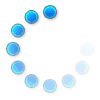
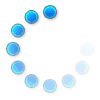
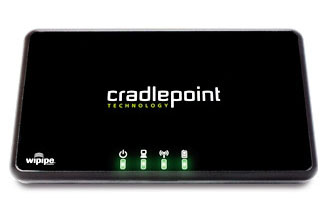
IMPORTANT NOTES:
as of Firmware 3.6.3 || Download Firmware 3.6.3 || Download 3.6.3 release notes (pdf)
WiFi Devices/Hotspots |
The CTR35 router supports "WiFi as WAN," meaning it is capable of connecting to an external WiFi hotspot as its source of internet connectivity. If you have a device that broadcasts WiFi - like the Verizon MiFi, Sprint Overdrive, or a smartphone with the hotspot feature active (many Droid devices have this option) - you can connect these routers to your hotspot/phone via WiFi as WAN. Your hotspot/phone will not tether directly to the router, but the router will pick up your device's WiFi signal and create a network from that. |
3 (Sweden) |
USB:
|
Airtel (India) |
USB:
|
Alltel |
USB:
|
AT&T |
USB:
2WiFi as WAN:
|
Bell (Canada) |
USB:
|
BridgeMAXX WiMAX |
USB:
|
BSNL/MTNL (India) |
USB:
|
Cellcom |
USB:
|
Claro (Puerto Rico) |
USB:
|
CLEAR 4G |
|
USB:
|
Comcast HighSpeed2Go |
|
USB:
|
Cricket |
USB:
|
DataJack |
|
USB:
2WiFi as WAN:
|
Idea Cellular (India) |
USB:
|
MTS (India) |
USB:
|
nTelos |
USB:
|
02 (UK) |
USB:
|
Open Mobile (Puerto Rico) |
USB:
|
Orange (UK) |
USB:
|
Pioneer Cellular |
USB:
|
Rogers (Canada) |
USB:
|
Reliance (India) |
USB:
|
Sprint |
|
USB 4G:
USB 3G/4G:
USB 3G:
2WiFi as WAN:
|
Tata (India) |
USB:
|
Time Warner Cable Roadrunner Mobile 4G |
|
USB:
|
Telenor (Sweden) |
USB:
|
Telus (Canada) |
USB:
|
T-Mobile |
USB:
2WiFi as WAN:
|
T-Mobile (UK) |
USB:
|
US Cellular |
USB:
|
Verizon |
|
3G/4G USB:
3G USB:
2WiFi as WAN:
|
Virgin Mobile |
|
USB 3G/4G:
USB 3G:
2WiFi as WAN:
|
Vodafone (UK) |
USB:
|
1 - These modems can take up to 2.5 minutes to make a data connection. In our tests, they appear to spend a long time attempting to get a signal before they can make a data connection. The Ultra seems to connect more quickly in our tests. Note that the the Ultra Express' performance in the router is not as good as in the PC. This modem works with the router, but if you have a choice any of the other GSM modems such as the Novatel or Sierra Wireless are more compatible.
2 - These hotspot devices will not tether directly to the router via USB, but you can connect this router to your hotspot/phone via WiFi as WAN. The router will pick up your device's WiFi signal and create a network from that.
3 - Before using the AT&T Momentum in a router, it is recommended that you disable "modem shutdown" to minimize disconnects. Changing this setting first will allow the Momentum to connect each time without issue:
Order Cradlepoint routers from 5Gstore || View compatibility for other routers