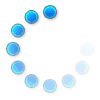
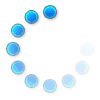
What is RSSI?
RSSI (Received Signal Strength Indicator) is a way to measure a device’s 3G, 4G/LTE or 5G cellular signal strength. The best cellular signal strength will be displayed as 0dBm. The weakest signal strength (or no signal at all) is -110dBM.
Why Does RSSI Matter?
Wi-Fi users often rely on internet speed tests to determine how fast their internet connection is. However, those speed tests don’t provide users with the entire picture. Download speeds and upload speeds depend on many factors, including the received radio signal. This is where RSSI numbers (as well as RSRP or Reference Signal Received Power) come in. RSSI measures the power level that is received on a device after antenna and cable level loss. If your RSSI number is very low, a cellular signal booster or a cellular antenna may be needed for your setup. These network products can help improve signals in homes, businesses and vehicles (such as RVs) so users can be better connected. Distances from cell towers, building materials and topography can all affect cellular signals. To learn more about amplifiers and antennas or which product is right for you, 5Gstore can help! Reach out to our expert technicians and let us help guide you to find hardware that’s tailored to your connectivity needs.
How to Find RSSI or RSRP on Your Phone
Finding your RSSI or RSRP on a phone or PDA can be a little tricky. That’s because different manufacturers display it differently than others (or it may not be available on some models). This list explains how to find RSSI/RSRP numbers on many common cell phones; however, this guide does not cover every phone or specific model. If your phone is not listed here, we recommend calling your cell phone provider for more information or performing an online search (someone else may have already had the same issue as you!).
Apple iPhone: Dial *3001#12345#* then press CALL/ SEND. Field Test Mode will be enabled.
Apple iPhone (new method): Dial *3001#12345#* then click CALL/ SEND. Select "LTE." Select "Serving Cell Meas" (or "Serving Cell Measurements"). Refer to the "rsrp0" value or "measured rsrp" - this will indicate the signal strength.
Samsung Galaxy S: From the main menu, choose "settings," then "about phone," then "status". RSSI will be listed here next to"signal strength"
Blackberry: While holding the ALT button down, type “NMLL” - the signal bars will change to display RSSI. ALTERNATE METHOD: Press TOOLS, SETTINGS, STATUS or OPTIONS, STATUS. The top line is the signal strength in –dBm.
Nokia Lumia: Dial ##3282# in your phone and hit “Accept”. Scroll down and select which cellular type (most likely 4G or the 3G DCH). If neither works, go through each selection until information appears for your device. The number you are looking for is next to the “RSRP”.
Samsung (multiple models): Dial ##33284# or ##33284 and press call/OK. Enter Field Service Code 040793 or 000000. Choose DEBUG SCREEN or FIELD TEST and then SCREEN.