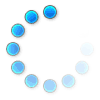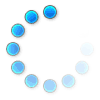|
RoHS Directive 2011/65/EU |
06/23/2023 |
 |
Radio Equipment Directive 2014/53/EU |
06/23/2023 |
 |
Radio Equipment Directive REACH |
06/23/2023 |
 |
TAA Compliant Peplink |
|
 |
Peplink InControl 2 Setup Guide |
10/07/2021 |
 |
5GStore_Sonicwall_Peplink IPsecVPNsetup |
03/12/2021 |
 |
Peplink Modem Manufactures |
|
 |
SMTP Gmail Setup Pepwave |
02/26/2021 |
 |
SpeedFusion Cloud Setup Video |
|
 |
Peplink Firmware 8.1 Local API Documentation |
11/20/2020 |
 |
Peplink FusionHub Setup via AWS |
11/17/2020 |
 |
Adding a user to an InControl 2 Organization |
11/05/2020 |
 |
Email Notification Peplink Gmail Tip Sheet |
09/14/2020 |
 |
Peplink - Using SSH |
09/10/2020 |
 |
FIPS 140-2 Validation for Peplink Pepwave |
03/18/2020 |
 |
InControl2 - Availability Schedule for WiFi APs |
11/02/2016 |
 |
InControl2 - Creating/ Editing VLAN Settings |
11/02/2016 |
 |
InControl2 - Creating Device Tags |
11/02/2016 |
 |
InControl2 - Adding Additional User Logins |
10/25/2016 |
 |
Peplink/Pepwave Speedfusion Incontrol2 Issue |
07/01/2015 |
 |
Incontrol2 Adding Groups Tip Sheet |
07/02/2015 |
 |
Incontrol2 Firmware Upgrade Tip Sheet |
07/02/2015 |
 |
CLI SSH Command Reference |
02/26/2015 |
 |
MAC Address Cloning |
02/26/2015 |
 |
InControl2 Guide |
02/24/2015 |
 |
Setting Up Apple Airport w Cradlepoint or Peplink |
02/16/2015 |
 |
Pepwave Family Friendly Tip Sheet |
05/24/2013 |
 |
Creating a Static Route - CP/Peplink/Pepwave |
09/08/2014 |
If you already purchased this item from 5Gstore,
Log In to the support portal to access these downloads.